
Make and print reading and writing worksheets
Choose an image and give three sample text options for the image according to what you want the students to do. Then, click make it.
The worksheet maker will shuffle your text options. So, you don't need to worry about the order in which you enter your options. (See below for different ways you can use this workhseet maker.)
Ways to use this template:
Option 1:
Give three options for the vocabulary, one with correct spelling and two wrong. Students choose the correct spelling and practice writing words or make sentences.
Option 2:
Give three words related to the picture. Students must write a sentence using all words.
Option 3:
Give 2 words students must use and add '.', '?', 'X' for students to make appropriate sentence forms.
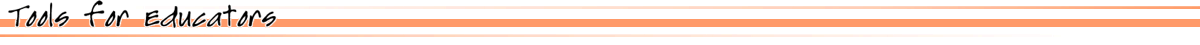
End User License Agreement: You are free to use any resource created from this site as an end user and MES grants you an End User License with the following restrictions: You may not redistribute, copy, modify, transfer, transmit, repackage, re-engineer, charge for, or sell any of the materials from this site. You may use photocopies or printouts for the purposes of distributing them for free to your students. MES reserves the right to terminate or make changes to this agreement for any reason and without notice.
Copyright © 2005 - 2025 Tools for Educators and MES English | privacy | contact
